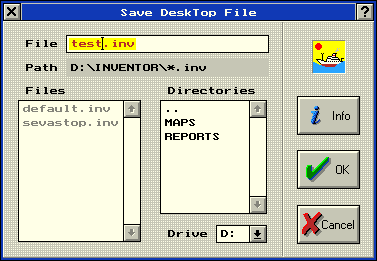| Introduction | Product Summary | Key Benefits | Key Features |
| Specifications | How To Contact Developers | Load Now! | |
![]() Inventory customizing
Inventory customizing ![]()
There are two levels of Inventory customizing: low and high ones. The low-level configuration file SYSTEM.CFG is read every time the application starts. It contains some general features of the application performance. These settings are made in the corresponding dialog window.
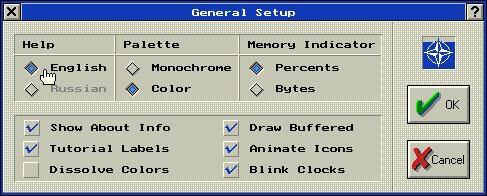
Some features of reports printing are also saved to configuration file SYSTEM.CFG.
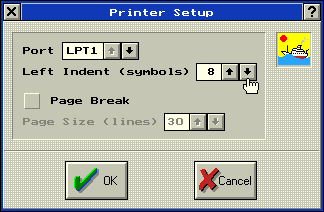
The high-level customizing options are saved to desktop files which can be load on a user's request. These files contain information about the current data set and stations, data sets selection, map and informer customizing, etc.